1. Open Root Explorer.
2. Change Mount RW / RO ( In the upper right corner ).
3. Go to /system/usr/keylayout
4. Edit qwerty.kl
5. Do this !
-edit key 158 BACK WAKE_DROPPED ( change to ) --> VIRTUAL
-edit key 229 MENU WAKE_DROPPED ( change to ) --> VIRTUAL
-edit key 139 MENU WAKE_DROPPED ( change to ) --> VIRTUAL
-edit key 59 MENU WAKE_DROPPED ( change to ) --> VIRTUAL
6. Make sure you're doing it right.
7. Save and Exit.
8. Reboot !
Tutorial ( from Recovery Mode ) :
Back & Menu Vibrates : http://dl.drop*box.com/u/2632841/update-vibratekey.zip ( flash via Recovery Mode )
Going back to default :
Back & Menu unvibrate : http://dl.drop*box.com/u/2632841/update-unvibratekey.zip( flash via Recovery Mode )
Source :
http://www.kaskus.co.id/showpost.php?p=638650846&postcount=3803 or
http://forum.xda-developers.com/showthread.php?t=1463510
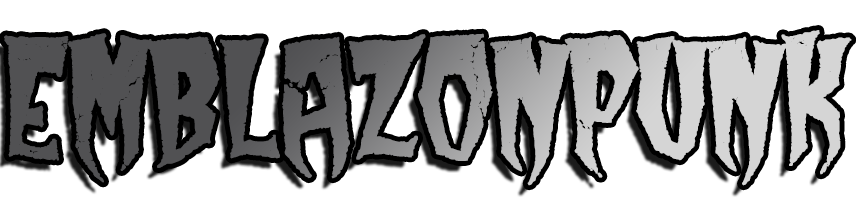

No comments:
Post a Comment