Geek Uninstaller 1.1.0.13 for Win7
While not all the programs you install on the computer leave many traces behind, some do and their additional files and folders can’t be removed by using the built-in Windows tool. Geek Uninstaller, however, is a tool that can clear away all the extra items.
The app has a simple interface that should be easy to figure out by all users.
All the items installed on the computer can be viewed in a list, complete with the name, size and the date in was installed on. Also, you may view the total number of programs installed and their total size.
The context menu includes multiple commands. For instance, you can uninstall the program. Once the process is complete, the app also looks for any leftover files and folders and, if any are found, gives you the possibility to remove these as well.
If any apps refuse to be uninstalled, then you can use the program to forcefully remove it from the computer. Here too, the program looks for additional files to remove, as well as Registry Entries. It’s also possible to remove the entries in the list or to visit the installation folder. Thus, you can easily use the app’s uninstaller without having to browse for the location.
The bottom line is that Geek Uninstaller is a nice tool that can be quite useful. Inexperienced users shouldn’t have any troubles while working with this program, thanks to its intuitive layout and overall simplicity.
Download link: geekuninstaller Official Website
5:33 AM
Geek Uninstaller 1.1.0.13 for Win7
While not all the programs you install on the computer leave many traces behind, some do and their additional files and folders can’t be removed by using the built-in Windows tool. Geek Uninstaller, however, is a tool that can clear away all the extra items.
The app has a simple interface that should be easy to figure out by all users.
All the items installed on the computer can be viewed in a list, complete with the name, size and the date in was installed on. Also, you may view the total number of programs installed and their total size.
The context menu includes multiple commands. For instance, you can uninstall the program. Once the process is complete, the app also looks for any leftover files and folders and, if any are found, gives you the possibility to remove these as well.
If any apps refuse to be uninstalled, then you can use the program to forcefully remove it from the computer. Here too, the program looks for additional files to remove, as well as Registry Entries. It’s also possible to remove the entries in the list or to visit the installation folder. Thus, you can easily use the app’s uninstaller without having to browse for the location.
The bottom line is that Geek Uninstaller is a nice tool that can be quite useful. Inexperienced users shouldn’t have any troubles while working with this program, thanks to its intuitive layout and overall simplicity.
Download link: geekuninstaller Official Website
Subscribe to:
Post Comments (Atom)
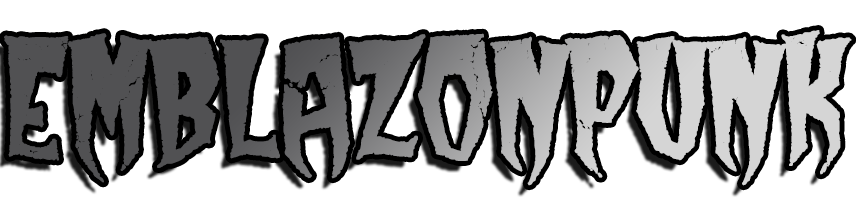

No comments:
Post a Comment